FL Studio 20.8.4中文版是一款优秀的音频处理软件。该软件界面美观,很多人把它成为水果软件,支持多轨混音器、支持VST插件,更包括了80多种乐器和效果插件,提供了音符编辑器,同时软件对电脑及相应配置要求不高,可以在不同设备中灵活应用。
FL Studio 20.8.4 包括原生 Apple Silicon 支持、Frequency Shifter 等
Image-Line 宣布更新适用于 Windows 和 Mac的FL Studio音乐制作软件。
20.8.4 版带来了对 Apple Silicon 的原生支持、全新的移频器效果、展示台中的视频清理、对 3x OSC 合成器的改进等等。

我们一直在添加更多内容,以便您可以使用自己喜欢的 DAW 应用程序做更多事情。这一切都是因为我们喜欢您的终身免费更新!
FL Studio 20.8.4 中的变化
- Apple Silicon 支持:对 Apple Silicon(M1 和相关 CPU)的原生 ARM 代码支持。
- 3x Osc:为振荡器添加了抗锯齿功能。
- 移频器:创建金属、不和谐、环形调制和移相效果的特殊效果。包含在 Producer Edition 及更高版本中。
- 控制表面:添加了“显示标签”选项以显示或隐藏控制标签。
- 工具栏:添加了一个工具栏按钮来更改设置语言。当语言从默认值更改时,这将默认显示。
- Edison:使用(右键单击)时,无需关闭菜单即可应用可视化选项。将“对大样本禁用撤销”菜单重命名为“对大样本启用撤销”。
- 钢琴卷帘:添加了一个选项来预览音符,因为它们在播放过程中被鼠标点击进入钢琴卷帘。
- Maximus & Limiter:添加了一个菜单选项来禁用 -0.2 dB 安全裕度。
- 混音器菜单 > 录音:添加了“录音时应用音轨电平和静音”选项,以便在混音器中录制“后期”效果时可以忽略这些
- MIDI 设置:为链接到外部控制器的控件添加了“拾取”功能(常规设置中的选项)
- ZGameEditor Visualizer:现在可以在插件的多个实例中同时使用网络摄像头。每个缓冲区都有一个新的“亮度平均值”内部控制器(右键单击)链接到控制器选项。使用“视频控制器”效果的新视频清理选项。Dubswitcher 的新“峰值图”效果。
- 播放列表:将“合并曲目>完整歌曲”重命名为“从歌曲开始”以匹配导出选项。
- MIDI 脚本:添加:获取用户定义名称到 GetPluginName 函数的选项。函数mixer.isTrackMuteLock,getTrackStereoSep 和setTrackStereoSep 函数到mixer 模块,函数获取特定插件的键颜色(目前仅FPC),OnRefresh 事件的Hardware_Refresh_ControlValues 标志。
- 修补程序:添加 (Ctrl+C) 和 (Ctrl+V) 用于复制和粘贴非活动参数弹出窗口
- 混音器:增加混音器轨道上音量 (dB) 标签的亮度
- 混音器:轨道(右键单击)和混音器菜单选项可将所选混音器轨道的路由重置为默认值。
- 自动化:在全局链接弹出窗口中添加了一个模式选项。
- 文件菜单:添加选项导出所有播放列表曲目>“从曲目开始”、“歌曲开始”或“时间选择”。
- FL Studio Mobile:更新。请参阅此处以获取更改日志。
- 钢琴卷帘 > 音符属性:音符属性对话框现在始终与钢琴卷帘显示在同一屏幕上。
- Windows 文件浏览器:用现代操作系统文件浏览器窗口替换了所有文件夹选择窗口。
- 刻录到 MIDI:选择刻录 MIDI 后,Swing 和琶音器弹出窗口的其他重置选项。
FL Studio 20.8.4 可作为现有 FL Studio 用户的免费更新获得,新用户可以下载免费、功能齐全的无时间限制版。
参考原文
Version 20.8.4 brings native support for Apple Silicon, a brand new Frequency Shifter effect, Video Scrubbing in the Visualizer, improvements to the 3x OSC synthesizer, and much more.
We’re always adding more so you can do more with your favorite DAW application. All because we love YOUR Lifetime Free Updates!
Changes in FL Studio 20.8.4
- Apple Silicon Support: Native ARM code support for Apple Silicon (M1 and related CPUs).
- 3x Osc: Added anti-aliasing to oscillators.
- Frequency Shifter: Special effect to create metallic, dissonant, ring modulation and phasing effects. Included with Producer Edition and up.
- Control Surface: Added a ‘Show labels’ option to show or hide control labels.
- Toolbar: Added a toolbar button to change set language. This will appear by default when the language is changed from the default.
- Edison: Apply visualization options without closing the menu when (Right+Click) is used. Renamed ‘Disable undo for large samples’ menu to ‘Enable undo for large samples’.
- Piano roll: Added an option to preview notes as they are mouse clicked into the piano roll during playback.
- Maximus & Limiter: Added a menu option to disable the -0.2 dB safety margin.
- Mixer Menu > Recording: Added an option ‘Apply track level and mute when recording’ so these can be ignored when recording ‘Post’ effects in the mixer
- MIDI Settings: Added ‘Pickup’ functionality for controls linked to external controllers (option in General settings)
- ZGameEditor Visualizer: Web cams can now be used in multiple instances of the plugin at once. There is also a new ‘Luminance average’ internal controller for each buffer available on the (Right+Click) Link to controller option. New video scrubbing option using the ‘Video Controller effect. New ‘Peakmap’ effect by Dubswitcher.
- Playlist: Renamed ‘Consolidate track(s) > Full song’ to ‘From song start’ to match export options.
- MIDI Scripting: Added: Option to get user defined name to the GetPluginName function. function mixer.isTrackMuteLock, getTrackStereoSep and setTrackStereoSep functions to mixer module, function to get color of keys for a specific plugin (only FPC for now), Hardware_Refresh_ControlValues flag for OnRefresh event.
- Patcher: Added (Ctrl+C) and (Ctrl+V) for copy and paste on inactive parameter popups
- Mixer: Increased brightness of volume (dB) label on Mixer Tracks
- Mixer: Track (Right-Click) & Mixer Menu options to reset routing for selected Mixer track(s) to default.
- Automation: Added a Mode option to the Global Link popup.
- File Menu: Added options Export all playlist tracks > ‘From track start’, ‘Song start’ or ‘Time selection’.
- FL Studio Mobile: Updated. See here for changelog.
- Piano roll > Note properties: The Note Properties dialog is now always shown on the same screen as the Piano roll.
- Windows File Browser: Replaced all folder selection windows with the modern OS File Browser window.
- Burn to MIDI: Additional reset options for Swing and Arpeggiator pop-up after selecting Burning MIDI.
FL Studio 20.8.4 is available as a free update to existing FL Studio users, and new users can download a free, fully functional time unlimited trial version.
FL Studio 20.8.4中文版下载地址
FL Studio 20 win中文版:https://souurl.cn/H5Tasa mac中文版:https://souurl.cn/ulrNSj
温馨提示:
因部分国内杀毒软件未收录FL Studio20,建议在安装软件前,先检查是否有杀毒软件运行,如有运行,请关闭杀毒软件。
本站默认解压密码:www.rjafx.com 转载请保留出处,谢谢合作~
 兔八哥爱分享-软件下载平台-绿色软件下载-破解软件免费下载
兔八哥爱分享-软件下载平台-绿色软件下载-破解软件免费下载

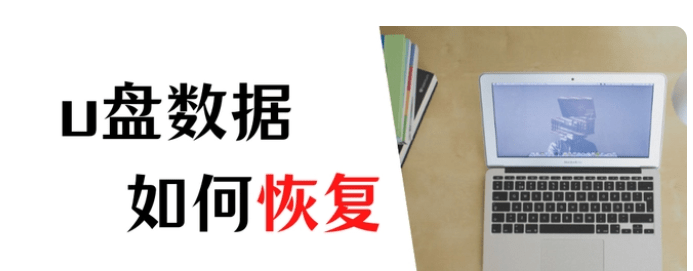


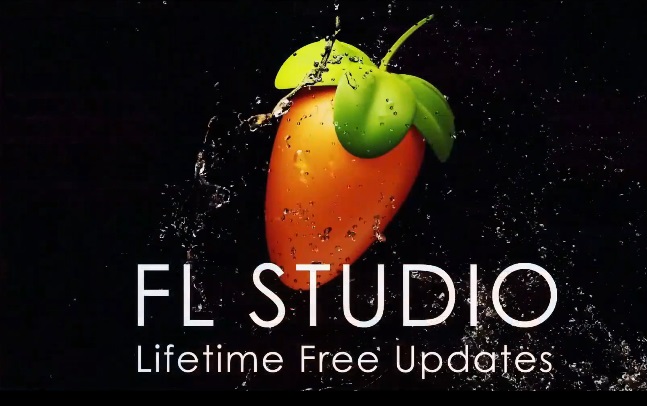

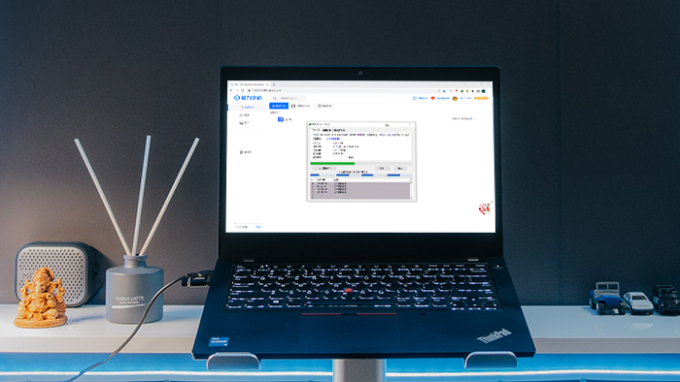

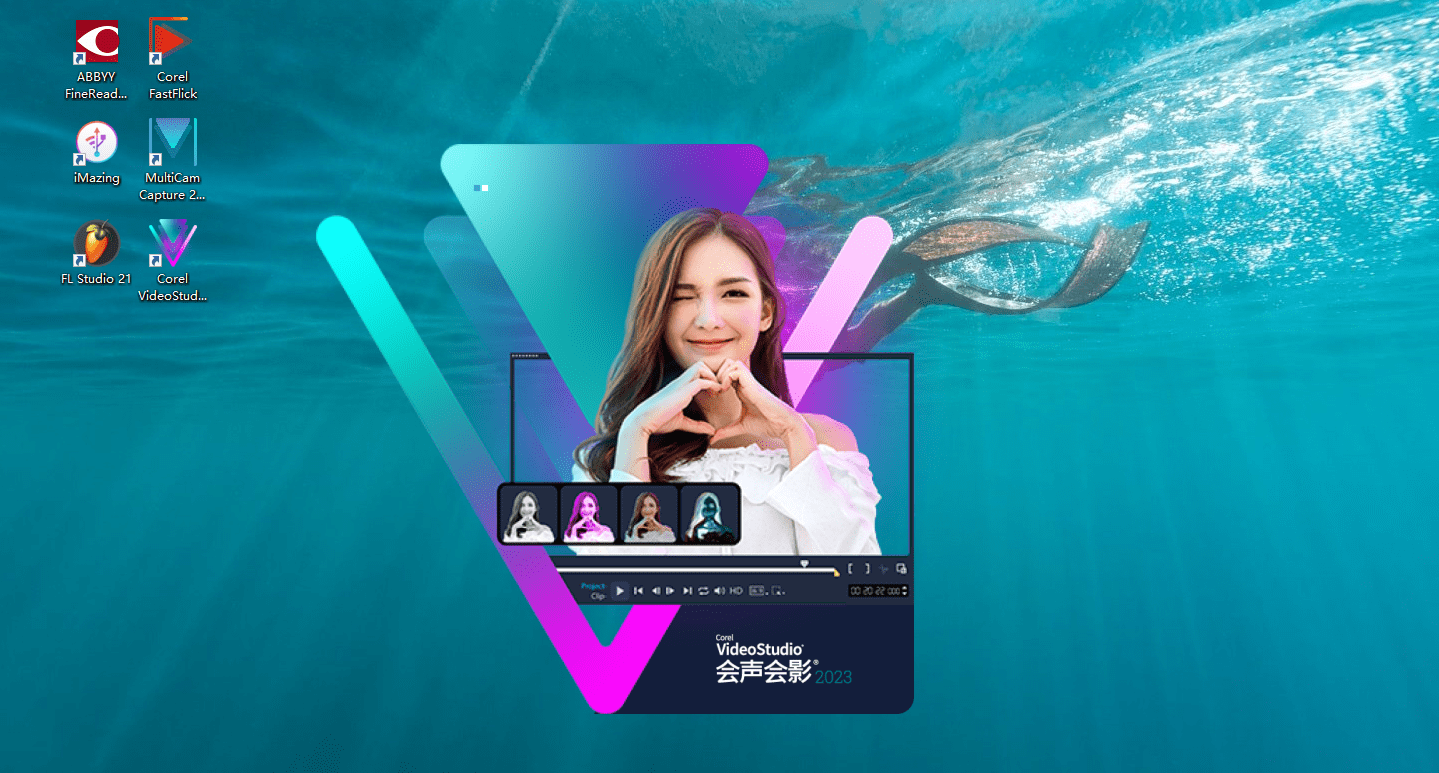
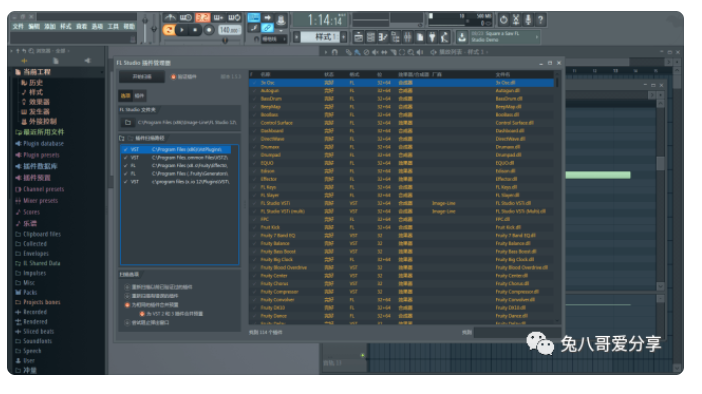
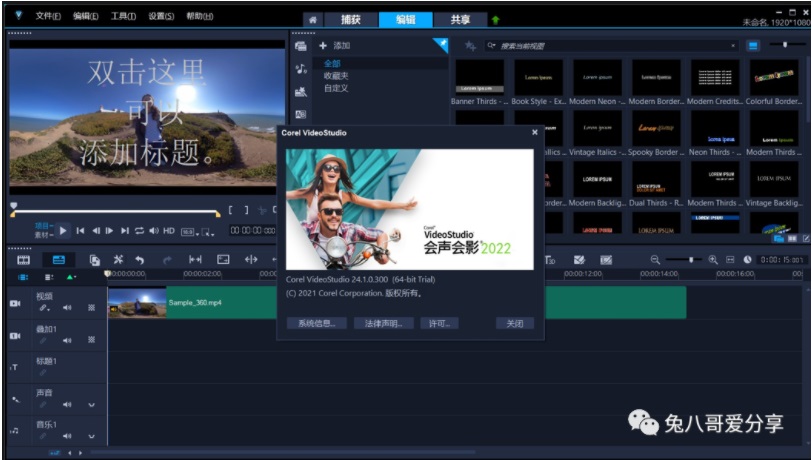

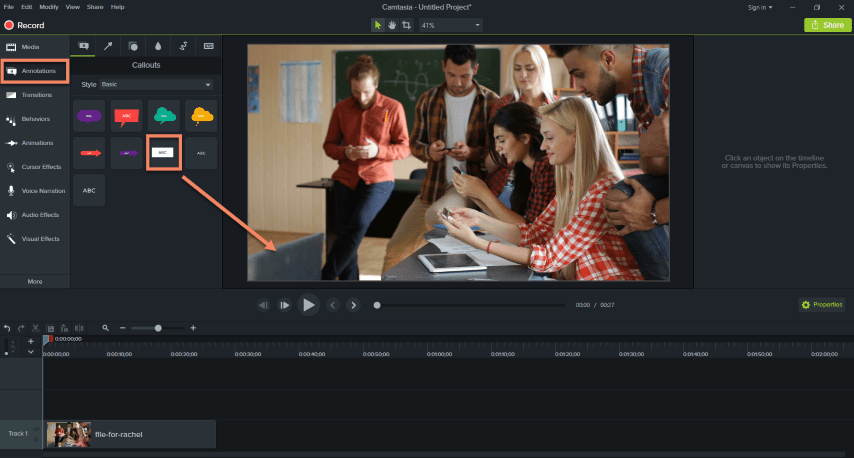



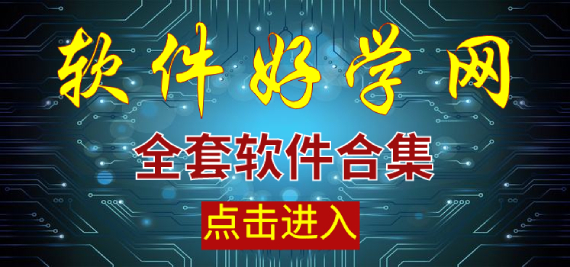

喜欢编曲喜欢唱歌,但是资金不足,求私发3236676018@qq.com
链接失效了,能私发一份吗,谢谢
79392124@qq.com
链接失效了,能私发一份吗,谢谢
3054434488@qq.com
你好,链接失效了,可以发一份吗,十分感谢。2674771438@qq.com
能麻烦发一份嘛,链接失效了。wywllh@21cn.com。谢谢