PDF编辑器 Master PDF Editor v5.6破解版是由兔八哥爱分享(www.rjafx.com)发布 。 Master PDF编辑器是一个功能强大,易于使用的PDF编辑器,提供创建,审阅,注释和编辑PDF文档的能力。 它包括对PDF和XPS文件的全面支持,将PDF页面导入/导出为JPG,TIFF,PNG或BMP格式,将XPS转换为PDF,反之亦然,以及128位加密。 您可以插入,编辑,删除,复制,添加图像或图形。 导出,导入,删除和更改页面布局。 此外,Master PDF编辑器还提供了更改PDF信息的全部功能,包括作者,标题,主题,关键字,创建者和制作者信息。
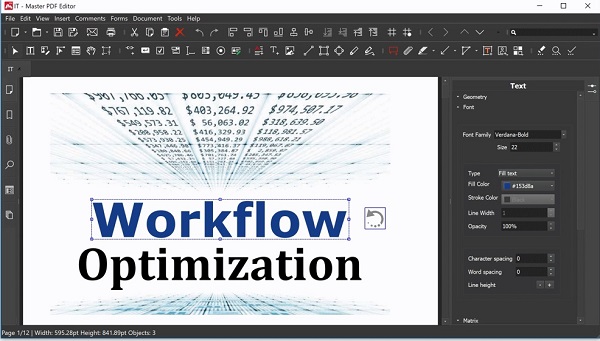
Master PDF Editor 是多功能PDF编辑器
Master PDF Editor是一款简单易用的应用程序,用于处理具有强大多功能功能的PDF文档。使用Master PDF Editor,您可以轻松查看,创建和修改PDF文档。该应用程序使您可以将多个文件合并为一个,将源文档拆分为多个文档,还可以注释,签名和加密PDF文件。
Master PDF Editor软件功能特色
查看,创建,修改,签名,扫描,OCR和打印PDF文档
修改文字和对象
使用Master PDF Editor,您可以将任何格式的文本添加到PDF文档或编辑现有文本。您还可以将图像插入文档,选择和移动对象,更改对象的大小,将图像保存到文件并将对象复制到剪贴板。
注释PDF文档
强大的注释工具(如便签,测量工具和形状)以及删除线,下划线和突出显示功能提供的增强的编辑功能将使您的工作比以往任何时候都更加轻松。创建独特的图章,并在审阅文档或记录其状态时使用它们。
创建并填写PDF表格
使用Master PDF Editor,可以很容易地编辑交互式PDF表单的各种元素,例如按钮,文本字段,复选框等,以及为预定义的用户操作实现事件处理程序。支持使用JavaScript进行自动计算和数据验证。
光学字符识别
光学字符识别使您能够快速有效地搜索文本,以及编辑扫描的文档和包含图像的文档。
PDF页面上的操作
Master PDF Editor支持合并和吐出PDF文件。它使您能够轻松地移动,删除,插入和旋转PDF文档中的页面以及更改其大小。
PDF书签
创建,编辑和删除书签。为指定的页面或段落添加书签,以允许快速的文档导航和有效地查找信息。
虚拟PDF打印机
Master PDF Editor安装为虚拟PDF打印机,使您可以轻松地从支持打印的不同应用程序(ed Microsoft Word / Excel,OpenOffice)中打印任何文档。
*虚拟PDF打印机仅包含在Windows版本中。
数字签名
检查数字签名,创建新的数字签名并使用数字证书签署文档。对于PDF文档,数字签名与纸质文档上的手写签名等效,因此,签名文档的收件人可能会对其真实性充满信心。
*要使用此功能,需要具有数字签名证书。
创建PDF文件
可以使用扫描仪直接从纸质文档创建PDF。Master PDF Editor允许您从现有文件创建文档,创建空白文档或将空白页插入现有文档。
更新日志
v5.1.60:
Added “Shrink to printable area” function for print which changes page size to correspond to the paper size of laser printers.
Added “Reload File” function which reloads current document from the disk.
Added “Take a Snapshot” function which copies selected area to the clipboard as image, which can be inserted into other applications.
Extended keyboard shortcuts.
Extended application localization.
Fixed several different issues.
v5.1.68:
Fixed several different issues.
主PDF编辑器
•编辑PDF文本和图像,标记和注释,合并和拆分。
•JavaScript和动态XFA表单支持。
•验证表格和计算值。
•添加数字签名和签名PDF文档。
•填写快速简单的PDF表单。
•更改字体属性(大小,字体,颜色等)。
PDF编辑器 Master PDF Editor v5.6.20破解版(Crack & Patch)
链接: https://pan.baidu.com/s/1B4sYvuqWn8lIO7qSk7KbdA 提取码: femt
温馨提示:版本5.6.20现在可用于Windows XP(SP 3),2003、2008,Vista,7、8和Windows 10 ;默认解压密码:www.rjafx.com 转载请保留出处,谢谢合作~
 兔八哥爱分享-软件下载平台-绿色软件下载-破解软件免费下载
兔八哥爱分享-软件下载平台-绿色软件下载-破解软件免费下载

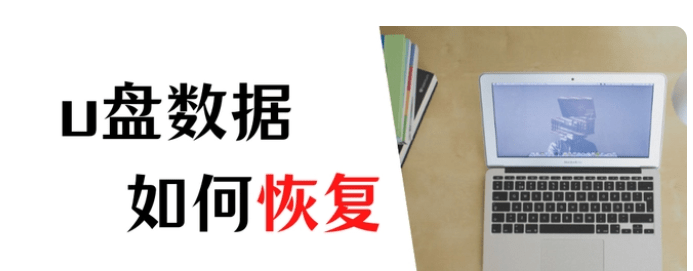


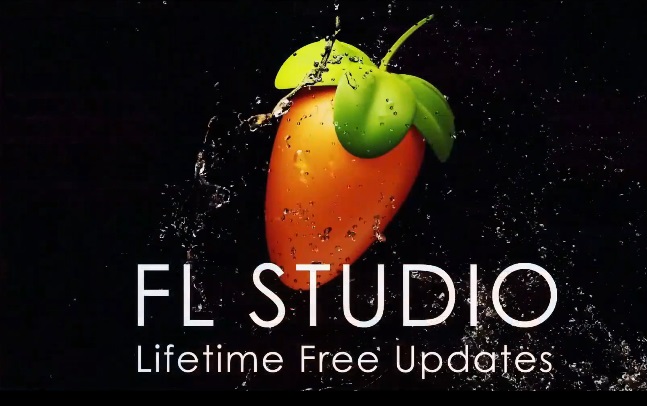

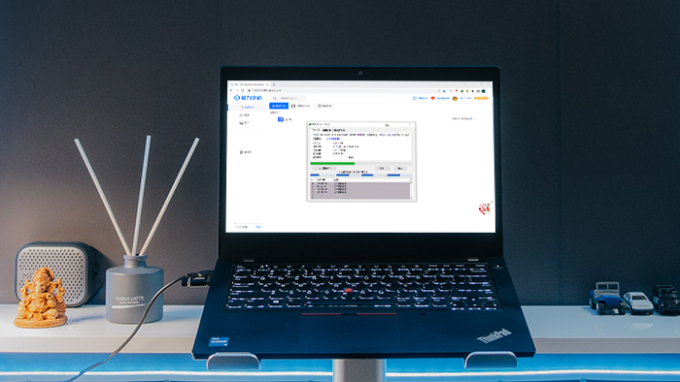

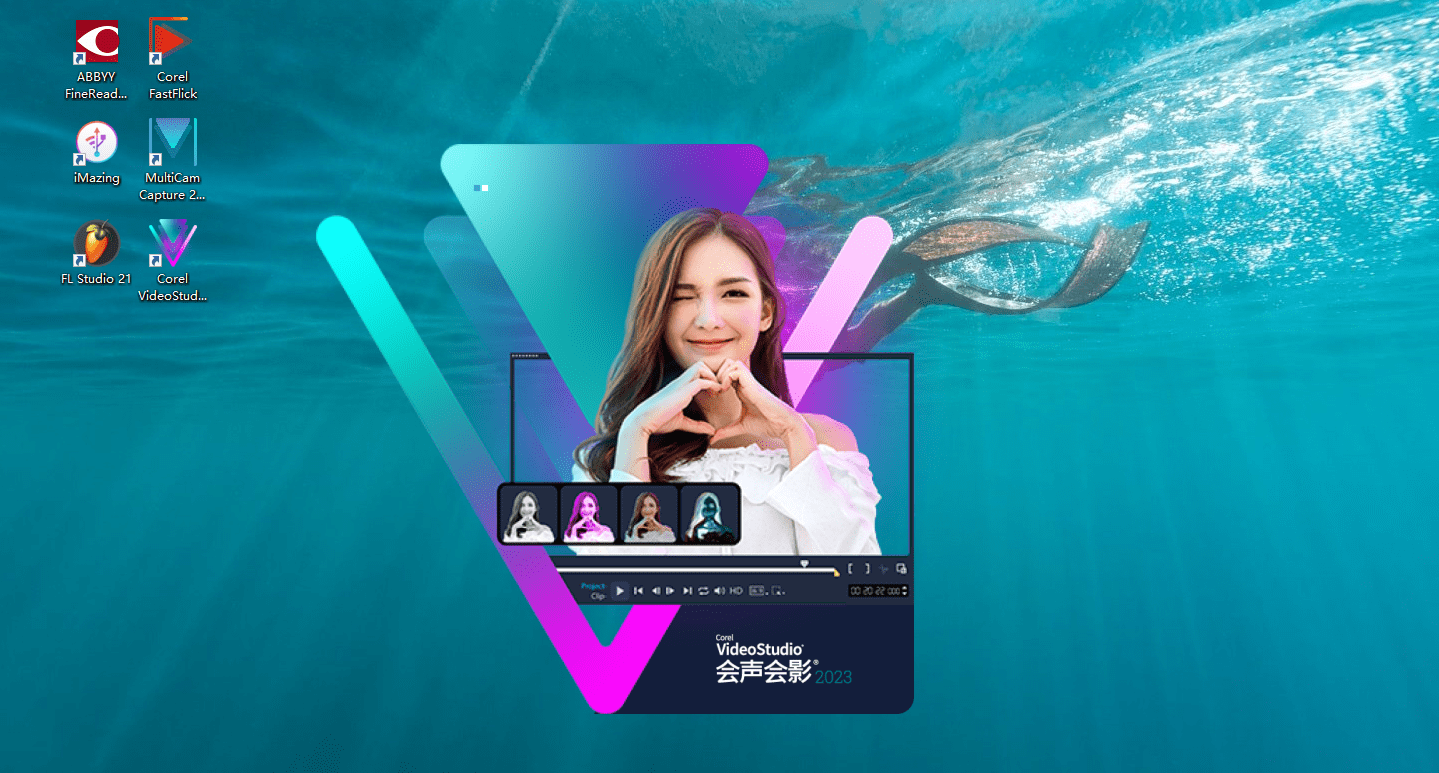
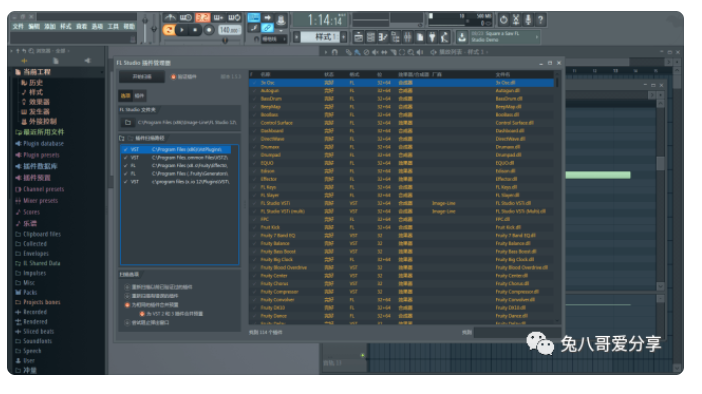
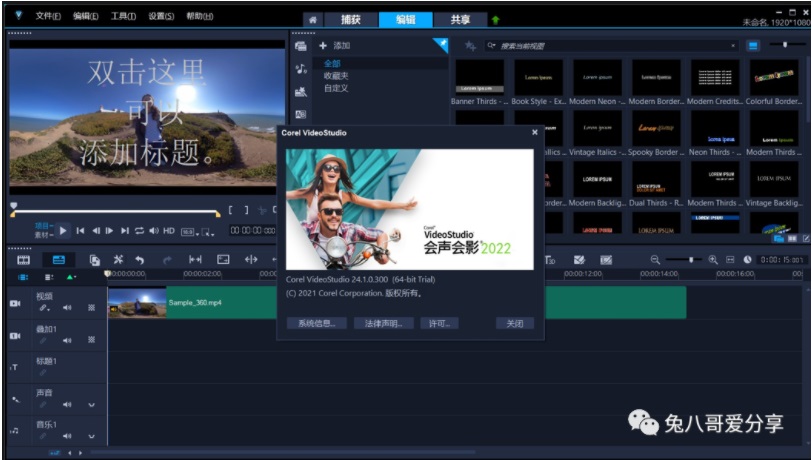

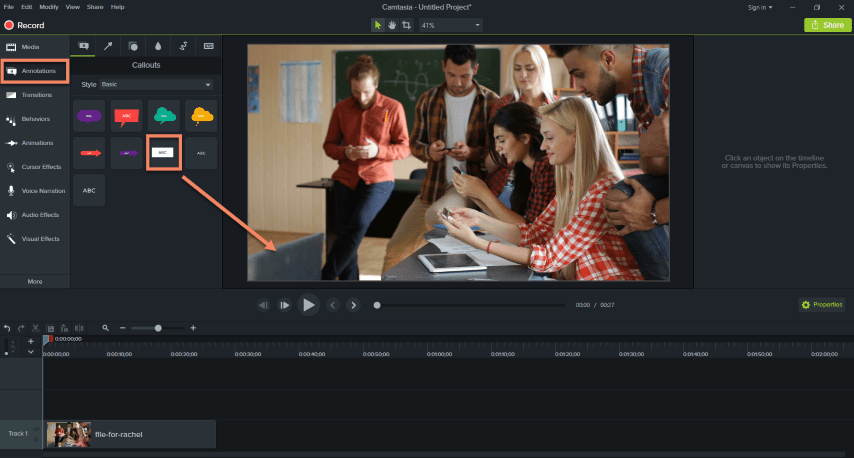



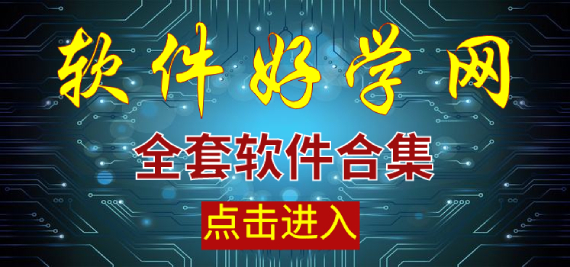

Hi there,
Huge fan of your content here!
Anyway – to keep this short. Could you please let me know if this is a right address for and editorial inquiry?
If not, I would appreciate if you can direct me to the right one.
I know that rjafx.com has a great potential an a real base of visitors so I would really like to start a collaboration with you. Could you tell me if you would be willing to accept any type of guest post, editorial or or other form of link placement?
Seeing that it’s pretty hard to match your writing style, I think it would be a lot better if you could include a link to our website into a new or even older article of yours, for a fee.
If this sounds like something you could do, simply reply to this email, tell me your guest post or external link policy and the price to have our website promoted on yours, and let’s make a deal! 🙂
Thanks,
Lora Stonden